14.2. lvs-dr¶
14.2.1. 规划图¶
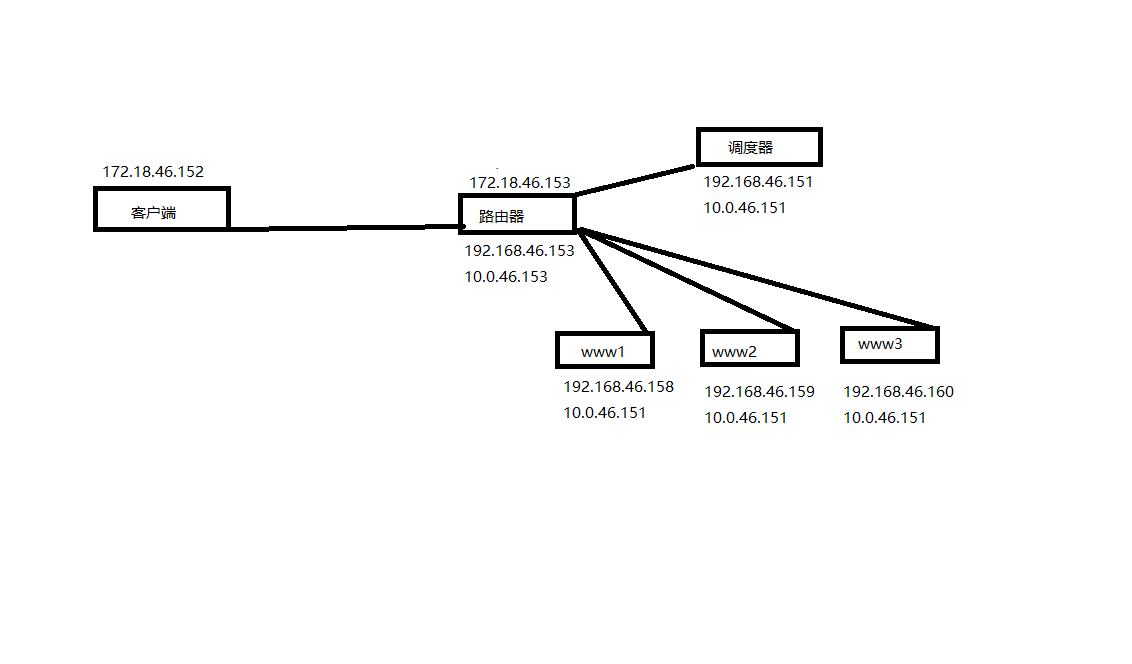
14.2.2. 准备工作¶
14.2.2.1. 防火墙和selinux关闭¶
# selinux
[root@centos-151 ~]# vim /etc/selinux/config
SELINUX=disabled
[root@centos-151 ~]# setenforce 0
# 防火墙
[root@centos-151 ~]# systemctl stop firewalld
[root@centos-151 ~]# systemctl disable firewalld
14.2.2.2. 时间同步¶
# 服务端配置
[root@centos-151 ~]# yum install chrony
# 添加如下1行
server s1b.time.edu.cn iburst
# 解注释并修改如下2行
allow 192.168.46.0/24
local stratum 10
[root@centos-151 ~]# systemctl restart chronyd
[root@centos-151 ~]# netstat -tunlp |grep ch
udp 0 0 0.0.0.0:123 0.0.0.0:* 21886/chronyd
udp 0 0 127.0.0.1:323 0.0.0.0:* 21886/chronyd
udp6 0 0 ::1:323 :::* 21886/chronyd
# 客户端配置
[root@centos-158 ~]# yum install chrony
[root@centos-158 ~]# vim /etc/chrony.conf
# 添加行
server 192.168.46.151 iburst
# 删除其它server 行
[root@centos-158 ~]# systemctl restart chronyd
# 查看时间
[root@centos-158 ~]# chronyc sources -V
210 Number of sources = 1
MS Name/IP address Stratum Poll Reach LastRx Last sample
===============================================================================
^? 192.168.46.151 0 8 0 - +0ns[ +0ns] +/- 0ns
[root@centos-158 ~]# date
Mon Mar 5 09:59:02 CST 2018
14.2.3. 网关配置¶
需要修改3个web服务器的网关为lvs的地址。
[root@centos-158 ~]# nmcli con modify ens33 ipv4.gateway 192.168.46.153
[root@centos-158 ~]# nmcli con up ens33
[root@centos-159 ~]# nmcli con modify ens33 ipv4.gateway 192.168.46.153
[root@centos-159 ~]# nmcli con up ens33
[root@centos-160 ~]# nmcli con modify ens33 ipv4.gateway 192.168.46.153
[root@centos-160 ~]# nmcli con up ens33
14.2.4. 启用ip转发功能¶
[root@centos-153 ~]# echo "net.ipv4.ip_forward=1" >> /etc/sysctl.conf
[root@centos-153 ~]# sysctl -p
net.ipv4.ip_forward = 1
14.2.5. 配置web页面¶
[root@centos-158 ~]# yum install httpd
[root@centos-159 ~]# yum install httpd
[root@centos-160 ~]# yum install httpd
[root@centos-158 ~]# echo linuxpanda-158 > /var/www/html/index.html
[root@centos-159 ~]# echo linuxpanda-158 > /var/www/html/index.html
[root@centos-160 ~]# echo linuxpanda-158 > /var/www/html/index.html
[root@centos-158 ~]# systemctl start httpd
[root@centos-159 ~]# systemctl start httpd
[root@centos-160 ~]# systemctl start httpd
# 测试下
[root@centos-151 ~]# curl 192.168.46.158
linuxpanda-158
[root@centos-151 ~]# curl 192.168.46.159
linuxpanda-159
[root@centos-151 ~]# curl 192.168.46.160
linuxpanda-160
14.2.6. 配置lvs¶
调度器脚本:
#!/bin/bash
#Author:wangxiaochun
#Date:2017-08-13
vip='10.0.46.151'
iface='ens33:1'
mask='255.255.255.255'
port='80'
rs1='192.168.46.158'
rs2='192.168.46.159'
rs3='192.168.46.160'
scheduler='wrr'
type='-g'
rpm -q ipvsadm &> /dev/null || yum -y install ipvsadm &> /dev/null
case $1 in
start)
ifconfig $iface $vip netmask $mask up
iptables -F
ipvsadm -A -t ${vip}:${port} -s $scheduler
ipvsadm -a -t ${vip}:${port} -r ${rs1} $type -w 1
ipvsadm -a -t ${vip}:${port} -r ${rs2} $type -w 1
ipvsadm -a -t ${vip}:${port} -r ${rs3} $type -w 1
echo "The VS Server is Ready!"
;;
stop)
ipvsadm -C
ifconfig $iface down
echo "The VS Server is Canceled!"
;;
*)
echo "Usage: $(basename $0) start|stop"
exit 1
;;
esac
rs脚本:
#!/bin/bash
#Author:wangxiaochun
#Date:2017-08-13
vip=10.0.46.151
mask='255.0.0.0'
dev=lo:1
case $1 in
start)
echo 1 > /proc/sys/net/ipv4/conf/all/arp_ignore
echo 1 > /proc/sys/net/ipv4/conf/lo/arp_ignore
echo 2 > /proc/sys/net/ipv4/conf/all/arp_announce
echo 2 > /proc/sys/net/ipv4/conf/lo/arp_announce
ifconfig $dev $vip netmask $mask #broadcast $vip up
#route add -host $vip dev $dev
echo "The RS Server is Ready!"
;;
stop)
ifconfig $dev down
echo 0 > /proc/sys/net/ipv4/conf/all/arp_ignore
echo 0 > /proc/sys/net/ipv4/conf/lo/arp_ignore
echo 0 > /proc/sys/net/ipv4/conf/all/arp_announce
echo 0 > /proc/sys/net/ipv4/conf/lo/arp_announce
echo "The RS Server is Canceled!"
;;
*)
echo "Usage: $(basename $0) start|stop"
exit 1
;;
esac
在调度器上执行
[root@centos-151 ~]# bash lvs_dr_vs.sh stop && bash lvs_dr_vs.sh start
在三个rs上执行
[root@centos-158 ~]# bash lvs_dr_rs.sh stop && bash lvs_dr_rs.sh start
[root@centos-159 ~]# bash lvs_dr_rs.sh stop && bash lvs_dr_rs.sh start
[root@centos-160 ~]# bash lvs_dr_rs.sh stop && bash lvs_dr_rs.sh start
14.2.7. 测试¶
[root@centos-152 ~]# curl 10.0.46.151
linuxpanda-160
[root@centos-152 ~]# curl 10.0.46.151
linuxpanda-159
[root@centos-152 ~]# curl 10.0.46.151
linuxpanda-158
14.2.8. 保存集群¶
[root@centos-151 ~]# ipvsadm-save -n > /etc/sysconfig/ipvsadm
[root@centos-151 ~]# cat /etc/sysconfig/ipvsadm
-A -t 10.0.46.151:80 -s wrr
-a -t 10.0.46.151:80 -r 192.168.46.158:80 -g -w 1
-a -t 10.0.46.151:80 -r 192.168.46.159:80 -g -w 1
-a -t 10.0.46.151:80 -r 192.168.46.160:80 -g -w 1
# 开机启动
[root@centos-151 ~]# systemctl enable ipvsadm
[root@centos-151 ~]# systemctl start ipvsadm
14.2.9. 整合http和https¶
# 在3个集群上安装ssl, 提供https
[root@centos-158 ~]# yum install mod_ssl
[root@centos-158 ~]# systemctl restart httpd
[root@centos-159 ~]# yum install mod_ssl
[root@centos-159 ~]# systemctl restart httpd
[root@centos-160 ~]# yum install mod_ssl
[root@centos-160 ~]# systemctl restart httpd
[root@centos-151 ~]# iptables -t mangle -A PREROUTING -d 10.0.46.151 -p tcp -m multiport --dports 80,443 -j MARK --set-mark 80
# 查看原有的配置,并修改
[root@centos-151 ~]# ipvsadm-save -n
-A -t 10.0.46.151:80 -s wrr
-a -t 10.0.46.151:80 -r 192.168.46.158:80 -g -w 1
-a -t 10.0.46.151:80 -r 192.168.46.159:80 -g -w 1
-a -t 10.0.46.151:80 -r 192.168.46.160:80 -g -w 1
[root@centos-151 ~]# ipvsadm -C
[root@centos-151 ~]# ipvsadm -A -f 80 -s wrr
[root@centos-151 ~]# ipvsadm -a -f 80 -r 192.168.46.158 -g -w 1
[root@centos-151 ~]# ipvsadm -a -f 80 -r 192.168.46.159 -g -w 1
[root@centos-151 ~]# ipvsadm -a -f 80 -r 192.168.46.160 -g -w 1
# 测试, 看看是不是遍历的。
[root@centos-152 ~]# for i in {1..10} ; do curl http://10.0.46.151/index.html; curl -k http://10.0.46.151/index.html;done
linuxpanda-160
linuxpanda-159
linuxpanda-158
linuxpanda-160
linuxpanda-159
linuxpanda-158
linuxpanda-160
linuxpanda-159
linuxpanda-158
linuxpanda-160
linuxpanda-159
linuxpanda-158
linuxpanda-160
linuxpanda-159
linuxpanda-158
linuxpanda-160
linuxpanda-159
linuxpanda-158
linuxpanda-160
linuxpanda-159