10.5. centos6lamp的yum安装¶
10.5.1. 安装软件¶
[root@localhost ~]$yum install mysql-server mysql php-fpm php-mysql httpd mod_proxy_fcgi
10.5.2. 启动服务¶
[root@localhost ~]$service php-fpm start
[root@localhost ~]$chkconfig php-fpm on
[root@localhost ~]$service mysqld start
[root@localhost ~]$chkconfig mysqld on
[root@localhost ~]$service httpd restart
[root@localhost ~]$chkconfig httpd on
[root@localhost ~]$netstat -tunlp
Active Internet connections (only servers)
Proto Recv-Q Send-Q Local Address Foreign Address State PID/Program name
tcp 0 0 127.0.0.1:9000 0.0.0.0:* LISTEN 47172/php-fpm
tcp 0 0 0.0.0.0:3306 0.0.0.0:* LISTEN 47373/mysqld
tcp 0 0 0.0.0.0:22 0.0.0.0:* LISTEN 1833/sshd
tcp 0 0 127.0.0.1:25 0.0.0.0:* LISTEN 1347/master
tcp 0 0 :::80 :::* LISTEN 47415/httpd
tcp 0 0 :::22 :::* LISTEN 1833/sshd
tcp 0 0 ::1:25 :::* LISTEN 1347/master
10.5.3. 关联http和php¶
[root@localhost httpd]$vim conf.d/fcgi.conf
[root@localhost httpd]$cat conf.d/fcgi.conf
DirectoryIndex index.php
ProxyRequests Off
ProxyPassMatch ^/(.*\.php)$ fcgi://127.0.0.1:9000/var/www/html/$1
[root@localhost httpd]$service httpd restart
[root@localhost httpd]$cd /var/www/html/
[root@localhost html]$ls
[root@localhost html]$vim index.php
[root@localhost html]$cat index.php
<?php
phpinfo();
?>
[root@localhost conf]$curl localhost
10.5.4. 应用测试¶
[root@localhost ~]$cd /var/www/html/
[root@localhost html]$git clone https://gitee.com/ComsenzDiscuz/DiscuzX
Initialized empty Git repository in /var/www/html/DiscuzX/.git/
remote: Counting objects: 7071, done.
remote: Compressing objects: 100% (4813/4813), done.
remote: Total 7071 (delta 2496), reused 6604 (delta 2209)
Receiving objects: 100% (7071/7071), 11.96 MiB | 955 KiB/s, done.
Resolving deltas: 100% (2496/2496), done.
[root@localhost html]$ls
a.html DiscuzX index.php
[root@localhost html]$cd DiscuzX/
[root@localhost DiscuzX]$ls
readme README.md upload utility
[root@localhost DiscuzX]$cd upload/
[root@localhost upload]$pwd
/var/www/html/DiscuzX/upload
[root@localhost upload]$cd ..
[root@localhost DiscuzX]$ls
readme README.md upload utility
[root@localhost DiscuzX]$setfacl -R -m "u:apache:rwx" ./
[root@localhost DiscuzX]$mysql_secure_installation
打开浏览器输入如下地址: http://192.168.1.107/DiscuzX/upload/ 进行制定就可以了。不需要创建数据库,自动创建的。效果图:
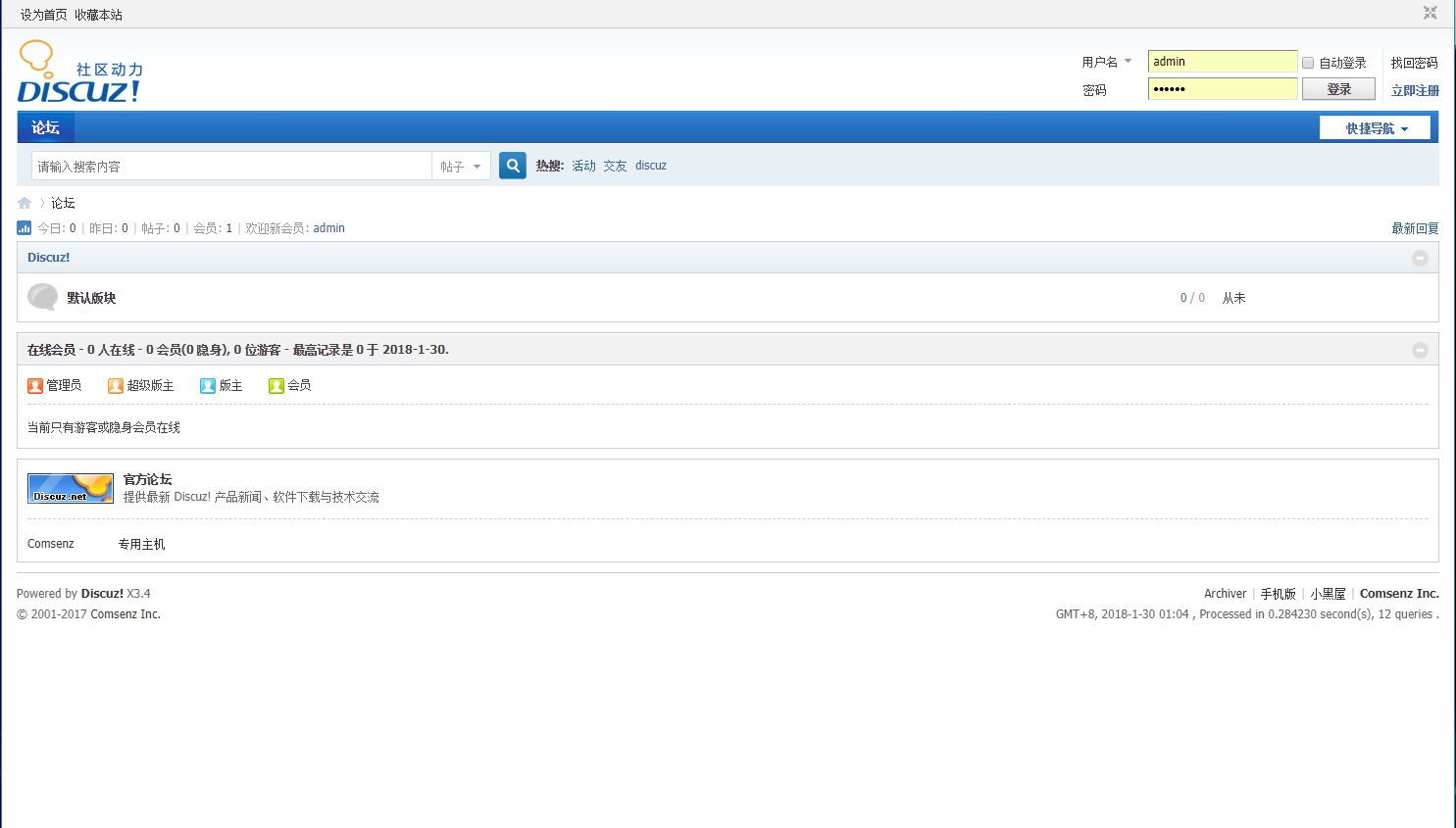
10.5.5. 清除权限¶
[root@localhost DiscuzX]$setfacl -R -b ./
10.5.6. 测试性能¶
[root@localhost DiscuzX]$ab -c 100 -n 1000 http://192.168.1.107/DiscuzX/upload/
Requests per second: 41.67 [#/sec] (mean)
10.5.7. xcache加速¶
[root@localhost DiscuzX]$yum search xcache-admin
[root@localhost DiscuzX]$service httpd restart
[root@localhost DiscuzX]$service php-fpm restart
[root@localhost DiscuzX]$ab -c 100 -n 1000 http://192.168.1.107/DiscuzX/upload/
Requests per second: 126.14 [#/sec] (mean)